Delete BufferIt Account
We’re sad to see you go, but if you wish to delete your account, follow these simple steps:
1. Open the App: Tap on the app icon to launch it.
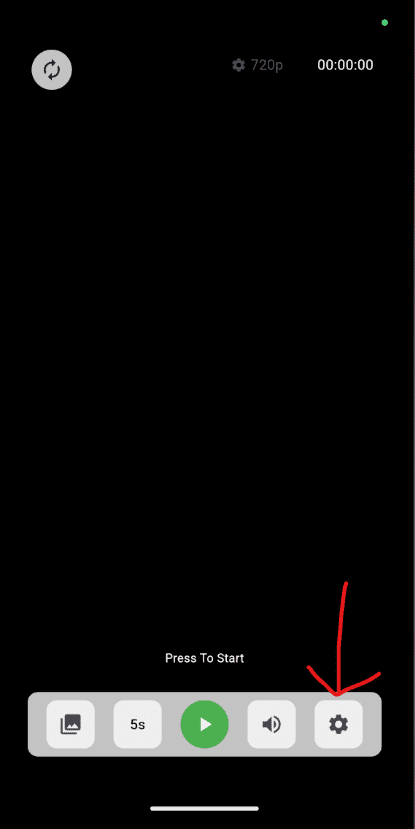
2. Access Settings: Navigate to the settings menu within the app. You can typically find this by tapping on your profile picture or username, then selecting “Settings”.
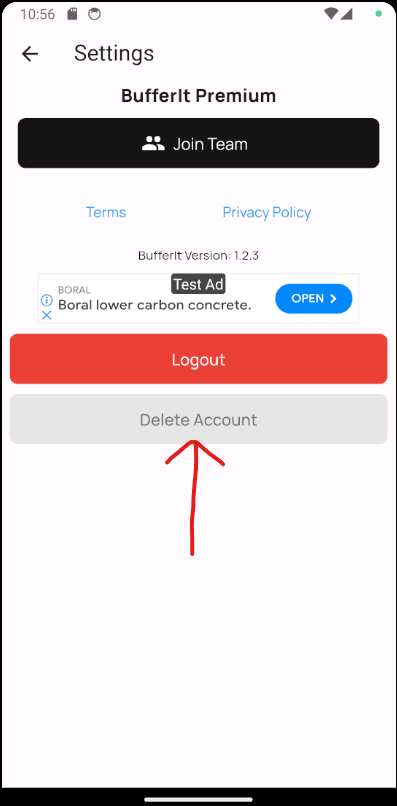
3. Delete Account: Scroll down to find the option to delete your account. It might be labeled as “Delete Account”, “Account Settings”, or similar. Tap on it.

